💡 A newer version of this app is available. Learn more.
A major new update is here for our popular Battery Monitor for Android and Wear OS, bringing you better battery insights.
This new edition of the app harnesses the analytical capabilities of Generative AI to analyse your device’s performance, giving your helpful recommendations to keep your battery lasting longer throughout the day, and to maintain its capacity in the long run. We’ve also improved on the design all throughout the app for a clearer overview of your devices.
Here’s what’s new in version 5.0+:
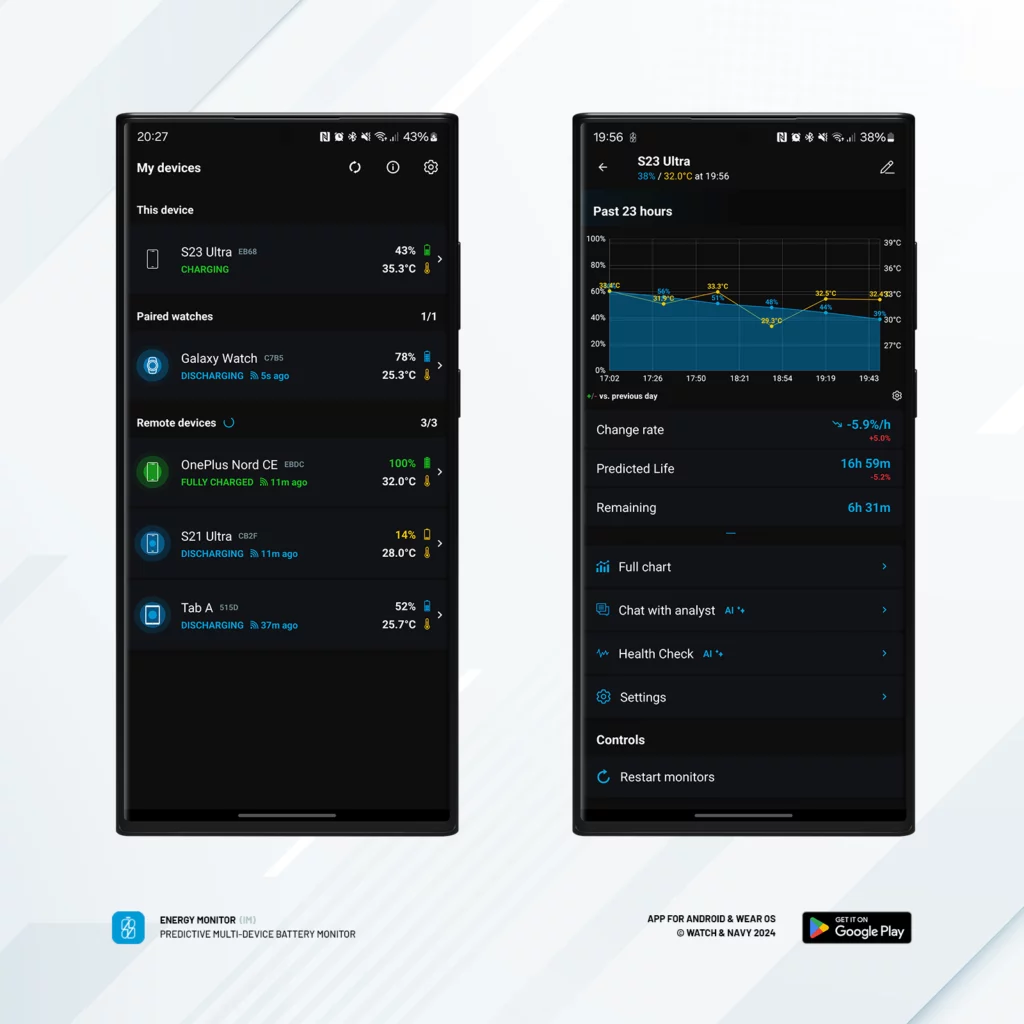
Energy Monitor is a performance and temperature monitor for Android phones, tablets and Wear OS smart watches; especially designed to be highly efficient in its energy footprint. The app measures your power consumption to give you an overview of the day ahead, and now gives you better insights and actionable advice to help you to keep your device batteries in good health for longer.
- What's New in Energy Monitor 5.0
- New AI Capabilities ✨
- Device Overview Screen
- Accuracy and Efficiency Setting
- Monitor Auto-Restart Setting
- Troubleshooting / Monitor Status Checks
- New Information Screen
- New features in the wearable app
- British Racing Green Theme
- Battery Monitor for Android and Wear OS
What’s New in Energy Monitor 5.0
A sleek new UI gives you a clearer overview of your devices and their recent performance.
The core monitoring capabilities have been optimised for the latest versions of Android with better stability and low background power consumption. Read on to learn more about this this exciting new edition of Energy Monitor.

New AI Capabilities ✨
Introducing three new AI-powered tools for better battery insights and diagnostics. Use it for deeper analysis into your recent battery performance on any of your devices logged in to the Energy Monitor cloud.
Your data will be shared with our Cloud AI services securely over the cloud, and will only be retained for the duration of your session.
1. Battery Analyst Chat Bot ✨
📱 Handheld app only
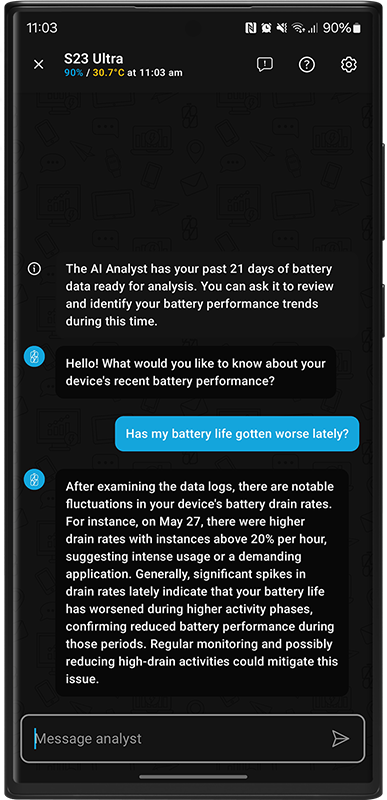
The AI Analyst is your new personal assistant for all things related to battery performance and analysis. You can ask this interactive chat bot about anything related to the performance and maintenance of your battery, and to look deeper into the chart data making it easier to diagnose performance issues and identify recent negative and positive trends. It can offer you useful advice on how to improve habits for better battery longevity, so that your phone can remain in good shape for much longer.
2. Health Check ✨
📱⌚️ Handheld and wearable app
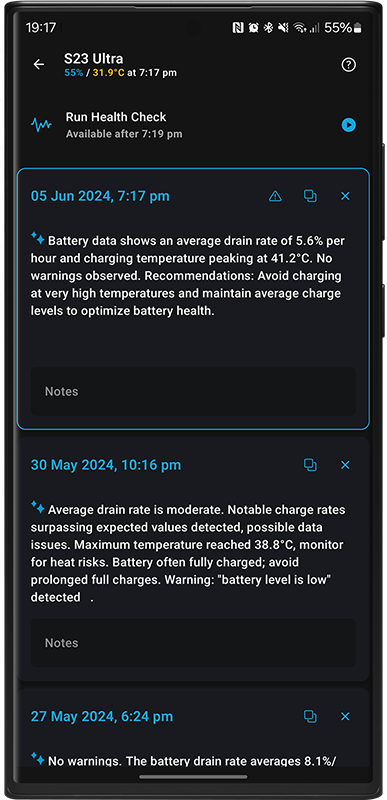
A Health Check is a quick assessment and summary of the last 48 hours of your battery data. The AI will take an in-depth look at your recent usage to inform you of any outstanding trends over the past day. Any conditions that affect the longevity of your battery will be highlighted with a helpful recommendation on how to better maintain your battery life in the long run.
Health Check summaries are quite brief; you can always ask the AI Analyst for more information.
3. Daily Summary Notification ✨ (Advanced feature)
📱⌚️ Handheld and wearable app
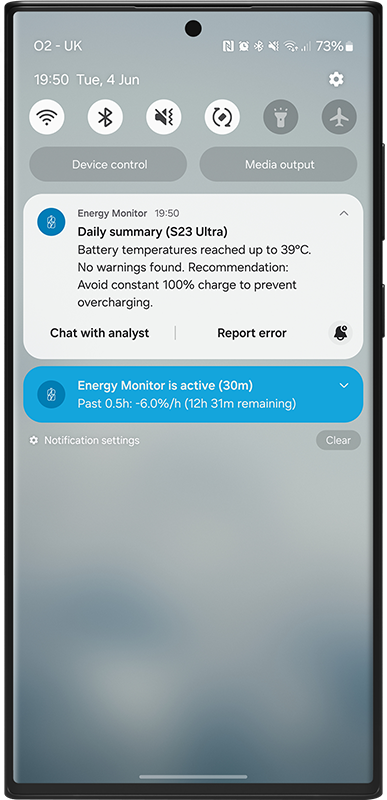
Schedule a Daily Summary notification once daily to analyse your battery performance and notify you with a summary. Similar to a Health Check, the past 48 hours of battery data will be analysed to compare the past day to the day before to let you know of any positive or negative trends or any issues you should be made aware of that may need further attention.
Reporting Errors
The Energy Monitor AI is still in early stages, and may be prone to making mistakes occasionally. If you do encounter a mistake in conversation with the Analyst, or you find a summary or notification to be unhelpful, please tap on ‘Report an error’ or the ⚠️ icon on screen to report the errors directly to us and we’ll do our best to improve as soon as possible.
Learn more about all the new AI capabilities with our full guide:
Your privacy is paramount. Battery data shared with our AI Service contains nothing that identifies you personally, is only retained while you have a chat session, and is not shared or used for analysis for any purpose. Check out our updated Privacy Policy to learn more:
Device Overview Screen
📱 Handheld app only

Clicking on a device in the main device list now takes you to the new Device Overview screen. A small chart at the top shows you your recent battery performance and stats from the past few hours, along with change rate indicators on each statistic.
From here you can access full historic battery charts, access the AI Analyst and Health Check, and control your device settings. Tap the pencil icon at the top right of the screen to rename your device.
Use the control section to restart the monitor on the device your using, or to send commands to a paired wearable or cloud-connected device.
💡 Due to restrictions in the newer versions of Android, the option to restart monitors on a wearable or remote device has been removed.
You have two layout options for statistics:
1. Vertical lists
Arrange your stats in a vertical list of three; swipe left and right between battery level, temperature, and voltage stats.
2. Ticker Tape
A more compact arrangement of a scrolling ticker tape arranged on a single line. Statistics are stacked horizontally and will scroll across your screen automatically. The ticker will start scrolling automatically; single tap and then scroll to move it manually.
Accuracy and Efficiency Setting
📱⌚️ Handheld and wearable app
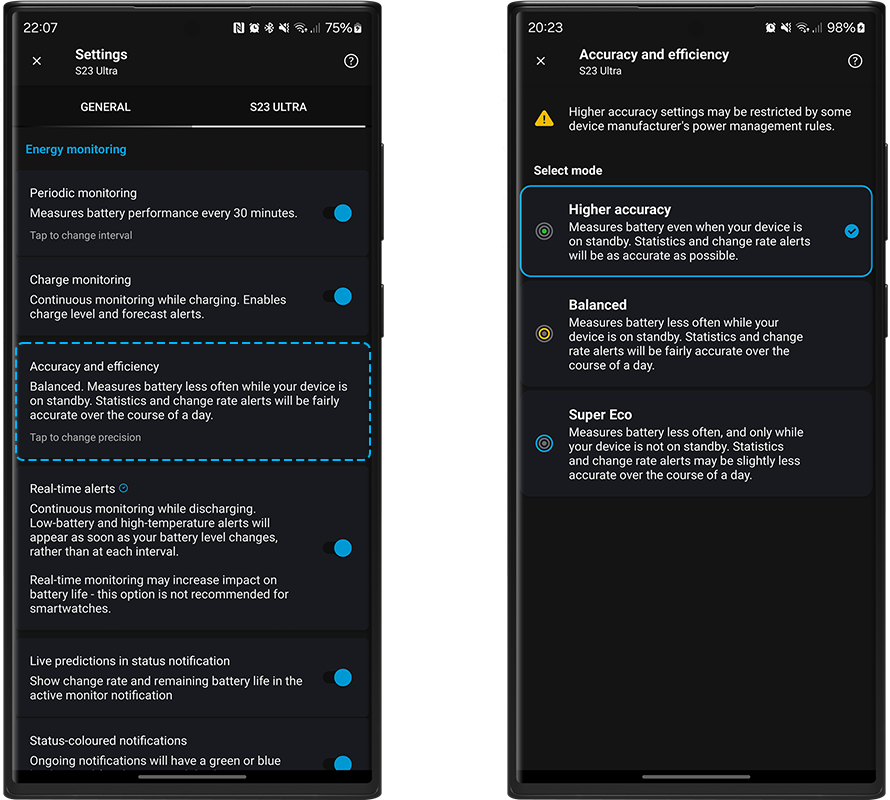
The new Accuracy and Efficiency menu lets you fine-tune performance of the background monitor to give you more control over how much power the app uses in the background. This replaces the ‘Strict Intervals’ setting in the previous versions of the app. The three options give you more flexibility for fine-tuning the monitor to suit your specific device and needs. Learn all about this new setting and how it works behind the scenes in this complete guide:
Monitor Auto-Restart Setting
📱⌚️ Handheld and wearable app
You can configure the app to restart its monitors every few days. This helps the app perform optimally for long periods of time. It may prevent the Android system from shutting down the monitor after running for many days.
The monitor will only restart when you open the app after the restart interval. Due to app behaviour restrictions on the latest versions of Android, the monitor is not able to restart itself if you don’t have the app open.
Troubleshooting / Monitor Status Checks
📱⌚️ Handheld and wearable app
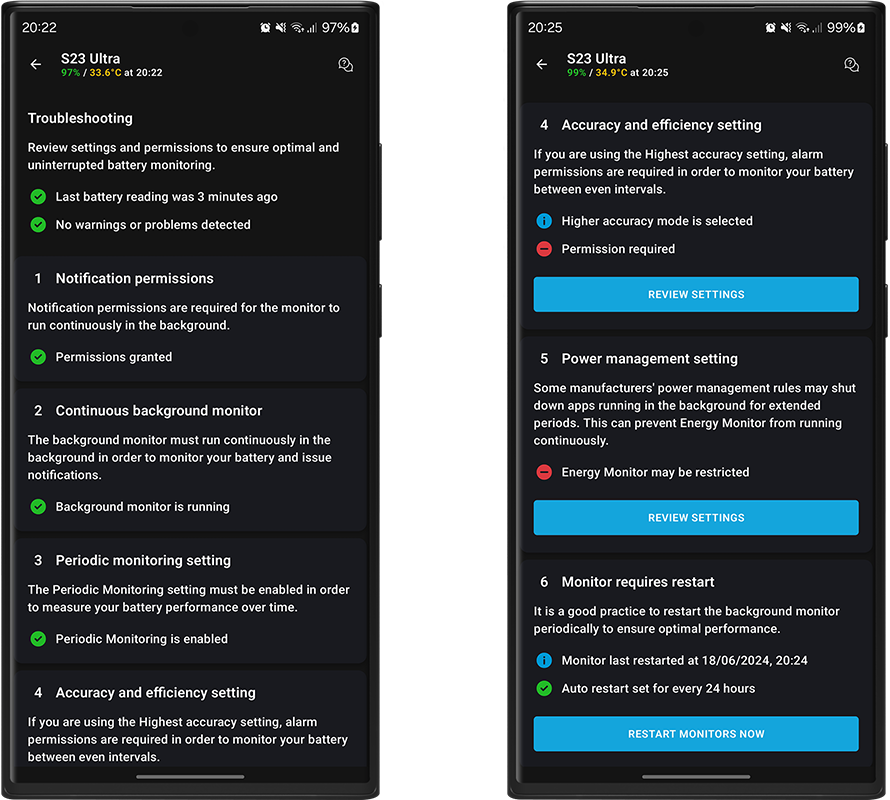
We always aim to maintain compatibility with a wide range of devices. However, users of version 4 have occasionally reported gaps in statistics and missing notifications. We found that this usually happens due to either missing permissions, restrictions imposed by the Android system, or the app being accidentally closed by the user. While we are unable to prevent some of these issues from happening, Energy Monitor 5 introduces several new measures under the hood to ensure smooth continuous monitoring, and to help you rectify any issues quickly when they do occur.
The new troubleshooting screen lists all permission statuses and required settings that the monitor depends on in order to run smoothly and without interruptions throughout the day. Any problems or warnings will be highlighted so that you can fix any issues. If any interruptions are detected, you will be prompted to troubleshoot when you open the app. You can access this screen at any time via ‘Monitor status’ on the Device Info screen, or in the Device Settings Menu under the ‘Energy Monitoring’ section at the top.
The app will detect if the monitor has not been running after you open it. It will suggest actions to keep it running and direct you to the troubleshooting screen. You will be notified if permissions are missing or if it’s been turned off.
New Information Screen
📱 Handheld app only
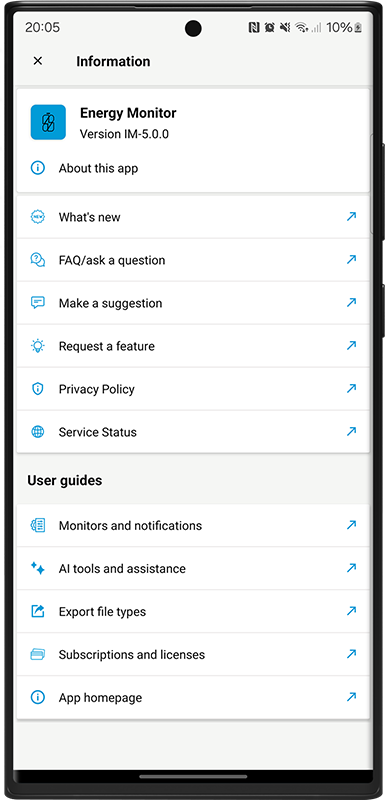
The new Information Screen is a new standard in all apps from Watch & Navy. Here you can find information on the app, useful links to our website such as the Privacy Policy and feedback forms, and user guides for all the main features in the app.
New features in the wearable app

24 hour charts
You can now view battery performance charts for the past day in the wearable app. Scroll down to ‘Charts and more’ on the main screen and select ’24 hour chart’.
You can use the following AI features from within the watch app:
Health Check ✨
Run a Health Check on your watch to summarise battery performance over the past day and highlight any issues or warnings. The summaries will be very brief so that they’re easily readable on your watch display. For a more in-depth summary with more detailed recommendations, you can use the Health Check feature in the handheld app to analyse the data from your watch.
Scroll down to ‘Charts and more’ on the main screen and select ‘Health Check’.

Daily Summary Notifications ✨
Schedule a Daily Summary notification to analyse your battery performance over the past 48 hours. Energy Monitor’s AI will assess your recent battery performance to highlight trends and bring any potential issues to your attention. Scroll down to ‘Daily Summary’ in the ‘Alerts’ section of the settings menu to set your ideal time to receive the notification (3pm-9pm recommended).
British Racing Green Theme
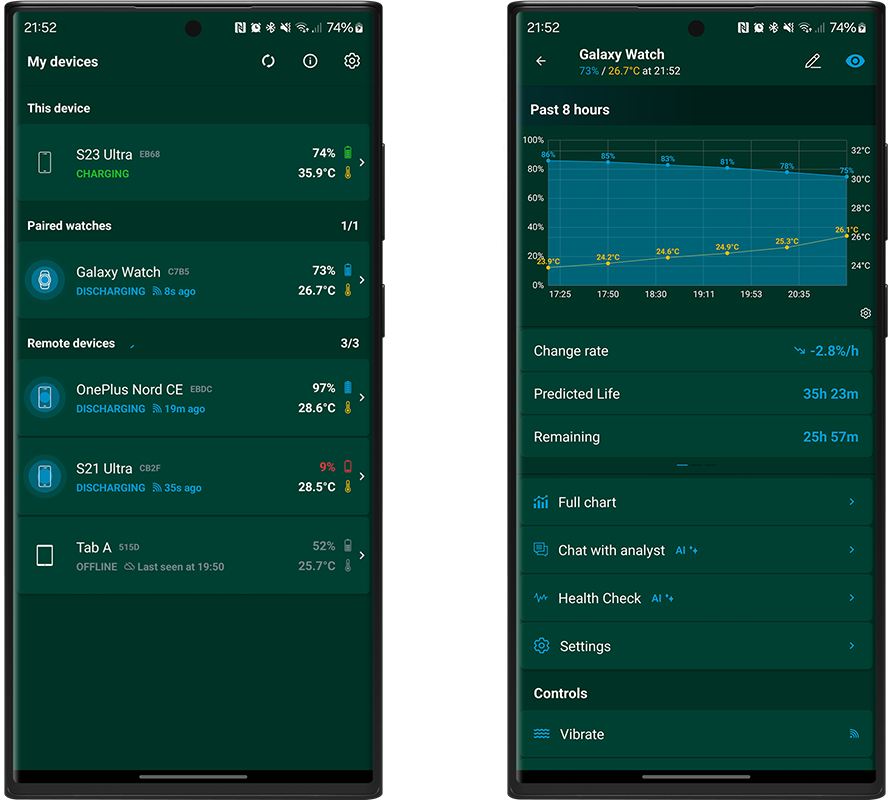
We’re excited to introduce the exclusive British Racing Green theme for the Energy Monitor app. This premium theme is available with the Racing Green or All-Themes add-on.
Enjoy a personalised and stylish battery monitoring experience with this classic colour. Purchasing theme add-ons helps support our app development, allowing us to bring you more features and improvements faster.

Battery Monitor for Android and Wear OS
This update has been long in the works, and we’re thrilled to finally release this major new release across the globe after an intense season of engineering. Huge thanks to everyone who’s written in with their feedback over the past year. This has massively helped us to improve the experience and to know what to prioritise.
The release of Android 14 required us to make many mandatory changes to the app, which has caused some delay in fixing some of the EM 4 issues we would have liked to get out to you sooner. Keeping up with platform changes can be challenging, and our learnings from this season will help us to get updates out faster in future. We’ll keep doing our best to deliver a great experience.
Please keep the feedback coming– especially on our new AI features. AI is evolving rapidly, but is still somewhat in its infancy. We’ll be keeping a close eye on all reports and will endeavour to improve the service continuously over time.
Thank you for choosing Energy Monitor. Enjoy the update!
Download Energy Monitor 5 for Android and Wear OS on Google Play:

Follow us on Instagram, Facebook and LinkedIn.