Introducing a new way to share your journeys over land and water:
The new Cloud Journey Viewer for the RAMS GPS Dashboard apps lets you create URL links to your recorded journeys for sharing with anyone outside of the apps. Here’s a full guide on how to get started, the different ways to share data, and how we secure your data with military-grade encryption.

The RAMS series (Road Air Marine Speedometers) is a range of handheld and wearable GPS Dashboard apps tailored specifically to different modes of transport; Velocity for land vehicles and Mariner for marine vessels.
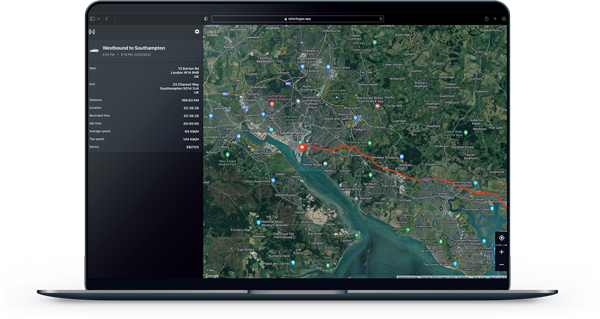
Getting started
You will need at least version 3.7 of the RAMS GPS Dashboard (released in January 2023) to create web links.
Sign in to the RAMS Cloud to upload your journeys and create a WebLink to access them. You’ll be prompted to sign in if you haven’t already.
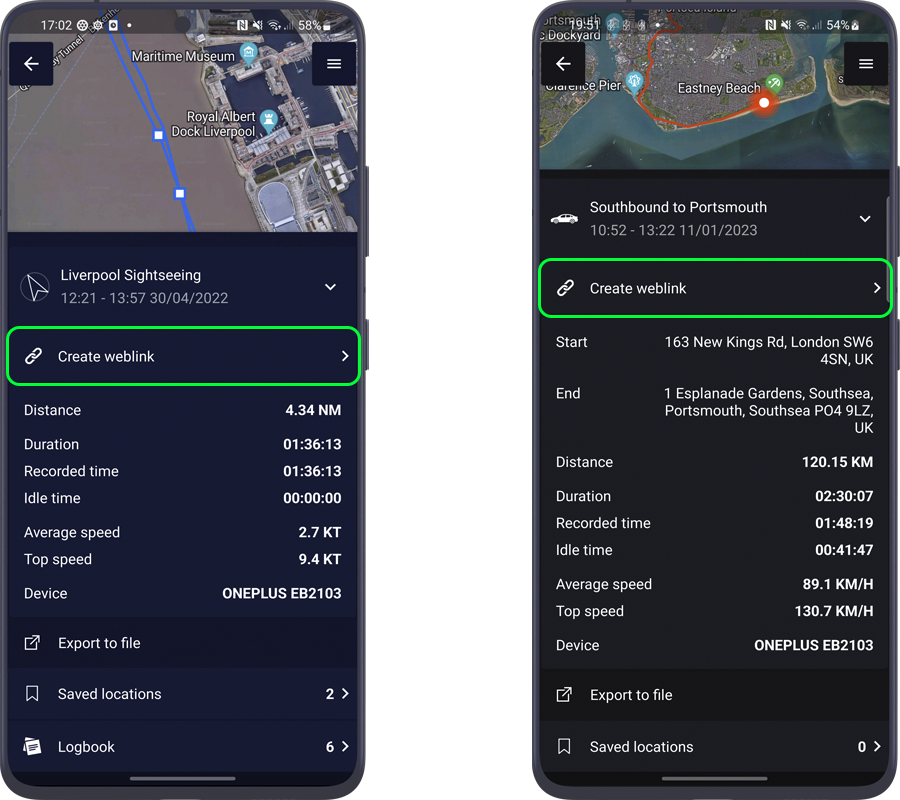
Tap on any journey in your records to open the journey viewer, then open up the lower panel to find the option to create a new WebLink. You’ll see a button labelled “Create WebLink”, as pictured above. Tap on this to proceed to the link creation screen, where you can upload your journey to the cloud and generate a unique link to your journey.
💡 You can also create or manage links via the menu button in the top-right-hand corner of the screen.
Creating links
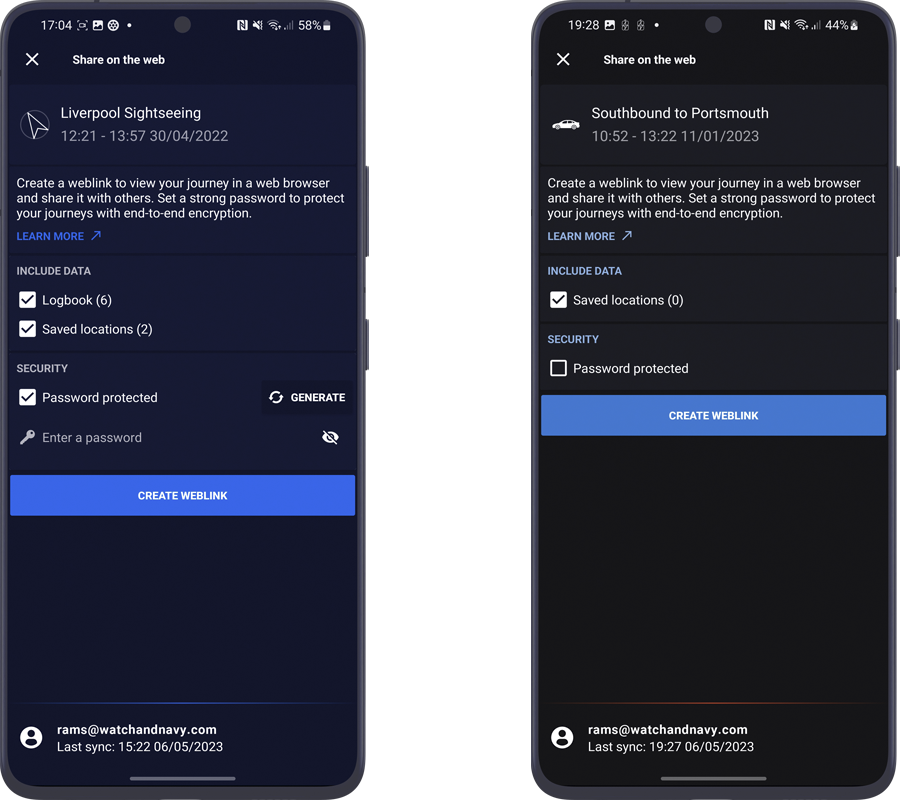
You’ll be able to customise the following options when setting up your link:
1. Included data
You can choose whether or not to include any locations saved throughout your journey. If you’re exporting a marine journey, you can also choose to exclude your logbook entries. This will only exclude the data from the journey viewer on the web, and will not affect your original copy of your journey.
2. Security / password protection
For extra security when sharing confidential data, you can protect your journeys by encrypting them with a password. Password protection is optional and you’ll have to set it for each individual exported journey. Viewers will need both the link and the password in order to decrypt a password-protected journey. We recommend that you share each of them over separate communication channels. Shared journeys without a password will not be encrypted.
You also have the option to auto-generate a highly secure password made of a unique combination of alphanumeric characters. Simply tap on the “🔄 Generate” button in the password section.
🔓 Password-protected journeys are end-to-end encrypted, meaning that they’re only readable on the receiver’s end once they enter the correct password.
⚠️ Shared journeys without a password will not be encrypted.
Updating links
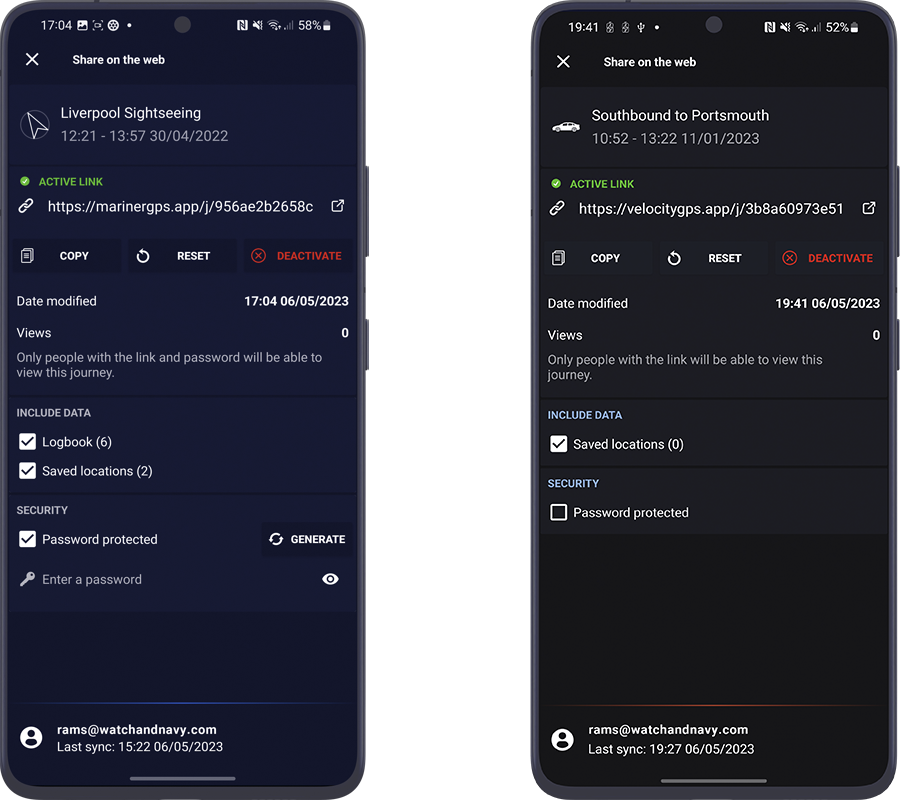
Once your journey has been uploaded and your link has been created, you’ll see the URL appear on screen. Tap on the link to open it in your browser, or tap on ‘copy’ to copy and paste it into another app.
Once you’ve created a WebLink, you can always return to this screen in the Android app to update your settings and see your view count.
Changing your linked data
You can include or exclude your logbook or saved locations from your uploaded journey at any time without changing the link.
Reset link address
Tap on ‘Reset’ to generate a new WebLink to your journey. This will discontinue the current link and replace it with a new one. This will also reset your view count.
Deactivating links
You can deactivate a WebLink at any time. If you create a new WebLink in future, you will not be able to use the same URL you used previously.
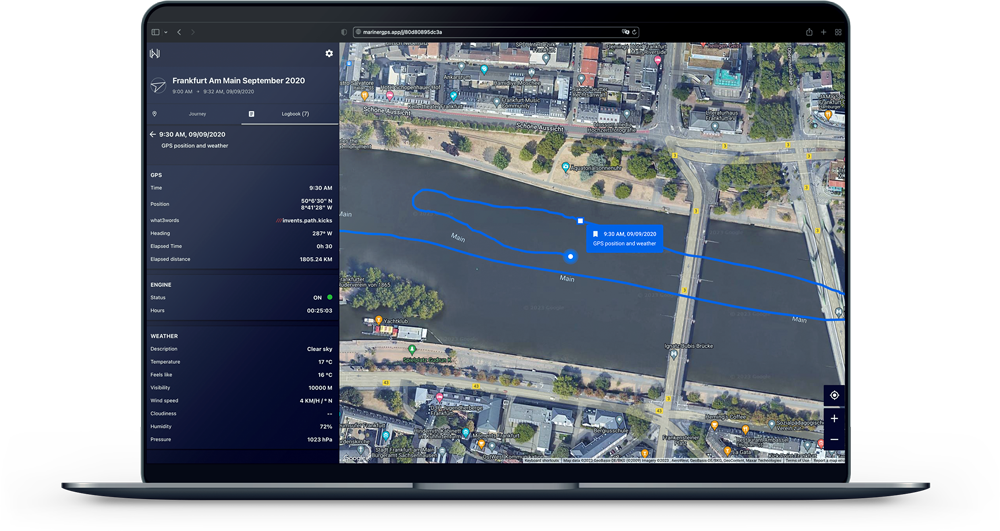
Check out what else is new in the RAMS 3.7 apps:
Data security and encryption
Your WebLinked journeys are stored securely in the RAMS cloud. For each WebLink you create, a copy of that journey is created separately from your private journey records. Shared journeys without a password will not be encrypted. The password will be converted into a secure encryption key to be used to encrypt your journey.
🔓 Password-protected journeys are encrypted with the AES-256 standard.
The RAMS Cloud is carefully designed to ensure the safety of your private journey data. Learn more about our security practices here:
Updated privacy policy
Refer to our privacy policy for all the information on how we process your data and how we keep it safe within the RAMS Cloud.
When you use either of the apps we may ask you to opt in to sharing some of your location data with trusted third parties. We never share your links or shared journey data with third parties, and we never share any other kind of data without you explicitly giving us permission from within the app.
Other ways to share your journey
The RAMS GPS Dashboard series offers other ways of sharing your data with others. You can export your journeys into a range of file formats, such as GPX, CSV, JSON, and TXT PlainText.

The RAMS Cloud Web Journey Viewer is our first web app project that brings RAMS beyond the borders of the Android platform, and we’re proud to present to you a new and more convenient way for you to share your journeys with others. We’ll continue to improve all aspects of of the RAMS App series to make these experiences even better, and we welcome your feedback to help us to prioritise the features that matter to you most for the next release.
Thank you for choosing RAMS!
Download Velocity GPS Dashboard for road vehicles on Google Play:

Download Mariner GPS Dashboard for marine vessels on Google Play:

Follow us on Instagram, Facebook and LinkedIn.
Check out more apps from Watch & Navy: