Most of us rely on smartphones, laptops, and tablets every day, often without giving much thought to the conditions we use them in. While modern devices are built to be portable and fairly resilient, they are not immune to their surroundings, especially when it comes to temperature. Electronic devices can start behaving unpredictably once they are pushed beyond their ideal thermal range.
The effects are not always dramatic. Sometimes it’s a smartphone that slows down for seemingly no reason, a battery that drains more quickly than usual, or a laptop fan that suddenly becomes noisy during a video call. At the more extreme end, overheating can lead to permanent hardware damage, while exposure to cold can cause devices to switch off completely. These issues are often dismissed as occasional glitches, yet they reflect a broader pattern in how temperature affects the performance, safety, and long-term health of everyday tech.
This article explores why temperature plays such a key role in device behaviour, what’s happening behind the scenes when environmental conditions change, and how you can reduce the risks.
Why Temperature Matters for Electronics

Temperature affects electronics on a fundamental level. Every modern device, from phones and laptops to tablets and wearables, contains a complex arrangement of sensitive components. These include processors, batteries, memory chips, and display units, all of which are engineered to operate efficiently within a specific temperature range. When internal or external temperatures move beyond this range, performance often suffers, and in some cases, long-term damage can occur.
The Ideal Operating Temperature
For example, most consumer electronics using Lithium-Ion batteries are designed to operate between 0°C and 35°C. Outside of this range, thermal management systems can be triggered, usually reacting by reducing processor speeds or disabling charging to prevent damage. In extreme heat, chips generate more resistance, which leads to higher power draw and reduced efficiency. In cold conditions, lithium-ion batteries deliver less current, making them appear to drain more quickly or even shut off despite having charge remaining.
💡 Lithium-ion batteries are rechargeable batteries commonly found in smartphones, laptops, electric vehicles, and other portable electronics. They offer high energy density, low self-discharge, and no memory effect but require careful management to maintain safety and longevity.
The Hidden Cost to Battery Life
Lithium-ion batteries work by moving tiny charged particles back and forth inside the battery. These particles, called ions, travel between two internal parts known as electrodes. This controlled movement is what powers your device– and it’s highly sensitive to temperature. In hot conditions, these chemical reactions can accelerate, placing the battery under stress and causing it to degrade more rapidly.
Prolonged exposure to heat can also cause the battery to swell or leak (pictured below), especially if the device is charging at the time. In colder temperatures, ion flow slows down, reducing capacity temporarily and making it harder for the battery to deliver power consistently.

How Heat Affects Screens and Processing Power
Processors and graphics chips are affected too. As they handle intensive tasks such as streaming video, playing games, or running complex apps, they generate heat. If that heat isn’t dissipated effectively, the device may start to throttle performance: reducing processing speeds in order to cool down. This is particularly noticeable in smartphones and slim laptops, where the absence of internal fans makes passive heat dissipation more challenging.
Displays can also react to temperature shifts. In the cold, LCD screens may become sluggish or appear dim, while OLED screens can suffer from reduced refresh rates. Touchscreen responsiveness may also decline, particularly if the device has not warmed up from being stored in a very cold environment.
Thermal Management Systems
Manufacturers do try to account for these variables. Many phones include thermal sensors that monitor internal heat and adjust functions accordingly, while laptops often feature sophisticated cooling systems that ramp up or down on demand. Even so, these protections can only go so far. Extreme conditions, or even prolonged exposure to moderate ones, can gradually wear down a device’s internal components.
Temperature-related performance issues are the result of your devices physical and chemical limits being tested, sometimes repeatedly. With devices playing such an essential role in work, communication, and entertainment, recognising how temperature affects performance is the first step in managing it. Monitoring your device’s temperature can help you spot early warning signs and take action before problems escalate.
High Temperatures: Risks and Responses

Excess heat is one of the most common environmental stressors faced by electronic devices, and its impact can be both immediate and cumulative. Whether due to sun exposure or CPU-intensive software in a poorly ventilated room, devices exposed to high temperatures often struggle to keep performance steady. In some cases, the effects are temporary. In others, they can lead to permanent damage.
One of the first responses you’ll notice when a device starts to overheat is performance throttling. This refers to the automatic reduction of processing power to lower internal temperatures. It’s a protective mechanism built into the system intended to prevent damage to sensitive components. You may find your smartphone becomes sluggish, your laptop fan kicks into overdrive, or your tablet starts skipping frames during video playback. These are signs the device is trying to cool itself by easing off on demanding tasks. In these scenarios, it’s best to close unused apps and give the device a few minutes to cool down before continuing.
The Risks of Charging While Hot
Charging under high temperatures poses a risk to battery health. Most modern devices will stop charging temporarily if internal temperatures climb too high to reduce the risk of lithium-ion battery degradation. Charging generates heat on its own, and combining that with already high ambient temperatures can push a device into unsafe territory. Over time, regular exposure to this cycle can reduce overall battery capacity and lead to swelling or failure.
How Poor Ventilation Makes Things Worse
There’s also the matter of device placement. Using a laptop on a bed or sofa, where vents are easily blocked, can restrict airflow and cause the system to retain heat. The same goes for charging phones under pillows or inside bags. These habits might seem harmless, but they prevent proper cooling and accelerate thermal build-up, particularly during resource-heavy tasks like app updates or file transfers.
Built-in Cooling Features
Modern manufacturers design devices with heat in mind, employing a variety of passive and active cooling systems. Thin metal chassis, vapour chambers, thermal paste, and internal heat pipes all work to move heat away from processors and batteries. In more powerful machines, such as gaming laptops or desktops, fans and exhaust systems add active cooling, automatically adjusting based on thermal load. However, smartphones and slim devices have limited space for such systems, relying more heavily on software-level management.
Software Updates for Managing Heat
Software updates can influence thermal performance. Manufacturers often tweak system behaviour to improve battery life or prevent overheating in response to user reports. If your phone or laptop seems to heat up more than it used to, a firmware update or patch might resolve the issue. Keeping your software up to date is one of the simplest ways to ensure that thermal management is functioning as intended.
External Cooling Devices and Accessories
In some cases, additional accessories can help. Laptop cooling stands, for example, improve airflow underneath the machine. Some gaming phones now ship with attachable fans or come with internal vapour chambers to spread heat more effectively. But for everyday users, good habits go a long way. Using devices in shaded areas, avoiding resource-heavy tasks when the room is already warm, and letting devices rest after extended use all help keep temperatures in check.
Choosing the right case can improve performance. Thick or rubberised cases may trap heat, while slimmer, ventilated designs help with cooling. In hot conditions, lighter cases prevent overheating; in cold weather, insulated cases help maintain battery stability.
High temperatures are not inherently dangerous in short bursts, but repeated exposure to heat can wear down components. Being aware of when and where overheating is likely to occur gives you the chance to intervene early, helping your device stay efficient, safe, and long-lasting.
Cold Temperatures and Device Limitations

While overheating is a well-known issue, cold exposure brings its own set of equally important challenges. Cold weather can interfere with battery function, reduce screen responsiveness, and even cause unexpected shutdowns. These effects are particularly noticeable in winter or in regions where devices are used outdoors for extended periods.
Why Batteries Struggle in Low Temperatures
Lithium-ion batteries are especially vulnerable to cold, which can noticeably affect their performance. As temperatures drop, the internal chemical reactions that allow a battery to generate power begin to slow. This reduced reaction speed limits the flow of electricity, making it harder for the battery to supply consistent current. The result is often a sudden and steep drop in available charge. A phone that showed 30 percent battery can suddenly switch off with no warning, only to turn back on once warmed up again.
Charging Risks in Cold Conditions
Cold weather also affects charging. Most manufacturers recommend not charging devices when temperatures fall below 0°C, as doing so can cause “metal plating” inside the battery. This damages internal structures and can permanently reduce battery capacity. Many modern devices include built-in safeguards that prevent charging in such conditions, but users should still be cautious, especially if charging devices in cars or near open windows during winter.
💡 “Metal plating” is a buildup of metallic lithium inside the battery, usually caused by charging in very cold temperatures. It can damage the battery and reduce its capacity over time.
Screen Sluggishness and Condensation Risk
LCD screens, which rely on the movement of liquid crystals, become sluggish in the cold, with delayed response times and reduced contrast. Touch responsiveness may also decline, especially if the screen is cold or you’re wearing gloves. While most screens won’t be permanently damaged by the cold, they can become difficult to use effectively, particularly for precision tasks or extended work.
Cold exposure also increases the risk of condensation. Moving a cold device into a warm, humid environment, such as stepping indoors after a walk in freezing weather, can cause moisture to form inside the casing. This is particularly risky if the device is turned on while condensation is present, as it can lead to short circuits or corrosion over time. Allowing devices to adjust gradually to indoor temperatures before use is a simple precaution that reduces this risk.
Tips for Using Devices Outdoors in Winter
People who rely on technology for outdoor work, navigation, or photography are often the most affected. Whether it’s cyclists using GPS apps, construction teams with tablets, or holidaymakers checking directions in a ski resort, the combination of wind chill, touchscreen gloves, and unreliable battery performance can quickly become frustrating. In these cases, dedicated weather-resistant cases or insulation wraps can help retain warmth.
When cold exposure is unavoidable, there are a few best practices. Keep your device close to your body when outdoors, ideally inside an inner coat pocket. Choose a thick or rubberised case to improve heat retention. Avoid using power-hungry features like high brightness, mobile hotspot, or 5G unless necessary. And if the device does shut down due to the cold, don’t attempt to charge it immediately. Let it return to room temperature gradually before reconnecting to a power source.
Unlike overheating, which often produces visible signs like fan noise or temperature warnings, cold-related issues can appear more subtly. Recognising the signs, sluggish performance, inconsistent battery behaviour, or touchscreen lag allows you to take steps before problems escalate. With a bit of awareness and a few practical adjustments, you can keep them performing reliably, even in the depths of winter.
Battery Performance and Thermal Sensitivity

Among all components affected by temperature, batteries are by far the most sensitive. While processors, screens, and memory can recover from thermal strain with little lasting damage, battery degradation is often irreversible. The performance, health, and lifespan of lithium-ion batteries are closely tied to temperature, which makes thermal awareness key to maintaining a device over time.
How Lithium-ion Batteries Work
Lithium-ion batteries function through the movement of ions between two electrodes, anode and cathode across an electrolyte. This process is highly dependent on temperature. When the battery gets too hot, the chemical reaction speeds up, increasing internal pressure and accelerating wear. When it’s too cold, the movement of ions slows dramatically, reducing output and, in extreme cases, causing the device to power down.
The Long-Term Impact of Hot Charging
Charging introduces additional complications. Heat is a by-product of energy transfer, especially when using fast chargers or wireless pads. If a device is already warm from being in a pocket or in the sun, plugging it in can push it beyond its safe operating limits. Most devices now include charge management systems to prevent overheating during this process, but users can still feel the device becoming noticeably hot, particularly near the battery.
Fast and Wireless Charging: Additional Heat Risks
The rise of fast charging has brought efficiency, but there is a cost. High-speed charging generates more heat than traditional charging methods, especially in smaller devices. Some manufacturers throttle the rate based on internal temperature, slowing charging midway through to keep the battery within a safe thermal range. While this protects the battery, it also means that advertised charging speeds often assume ideal conditions, cool room temperature, no background tasks, and minimal prior use.
Wireless charging adds another layer. Though convenient, it’s generally less efficient than wired charging, which means more energy is lost as heat. This can warm both the phone and the charger, especially during long charging sessions or when using thick cases. Users charging wirelessly in warm rooms may notice devices becoming quite hot to the touch.
Smart Charging Technology: How Devices Adapt Over Time
Modern battery management systems (BMS) use AI or machine learning to optimise how charging occurs, based on temperature, usage patterns, and battery age. Some systems learn your daily habits, delaying full charge until just before you wake up or leave the house. This reduces the time the battery spends at 100 percent. Keeping a battery topped up at full charge, especially while warm, can hasten degradation. Keeping a battery topped up at full charge, especially when it’s warm, can shorten its lifespan over time.
Everyday Tips for Better Battery Health
To extend battery life in varying temperatures, a few core habits can make a significant difference. Avoid charging when the device is noticeably hot or cold. Try not to leave devices plugged in unnecessarily once full. And when using fast charging, give the device space to breathe—removing cases or placing it on a hard surface can help with passive cooling.
Understanding how temperature and battery performance interact can help you to extend the useful life of your devices, maintain reliability, and avoid having to replace your device or battery prematurely. Given that batteries are often the first component to fail in any device, managing their thermal exposure is one of the simplest ways to ensure longevity.
Device Design and Thermal Engineering

When it comes to managing temperature, device design plays a silent but crucial role. Much of the time we don’t see the internal systems working to keep heat in check, but they’re there, built into every layer of your device. From the layout of components to the materials used in the casing, thermal engineering determines how a phone, tablet, or laptop responds to heat and cold.
Conductive Materials
Start with materials. Metal casings such as aluminium or magnesium alloy, are excellent at conducting heat away from internal components, helping to distribute warmth more evenly across the device. This is why many premium laptops and smartphones use metal shells. Plastic, by contrast, retains heat more than it disperses it, which can make budget devices feel hotter even if they’re generating less internal heat.
Component layout matters too. In phones, the processor, battery, and wireless charging coil are normally placed as far apart as possible to avoid compounding heat in one area. In laptops, internal components are usually arranged to allow clear airflow from intake vents to exhaust fans, maximising cooling efficiency. The success of these strategies depends heavily on the overall size and thickness of the device, thinner devices have less space to work with and typically rely on passive cooling.
Passive vs. Active Cooling
Passive cooling involves dissipating heat without fans. This can include thermal pads, graphite sheets, or vapour chambers, small, flattened compartments containing fluid that moves heat away from hotspots via phase change. Vapour chambers, once limited to high-performance laptops, are now found in some smartphones and tablets, allowing them to maintain performance without overheating during sustained use.
Active cooling on the other hand involves mechanical components like fans and heatsinks. Laptops, desktops, and gaming consoles often include these to move large volumes of air across heat-generating parts. The fan speed adjusts dynamically, ramping up under load and quieting down during idle periods. However, active cooling increases power consumption and requires more internal space, which is why smartphones rarely include it.
Thermal Design in Specialised Devices
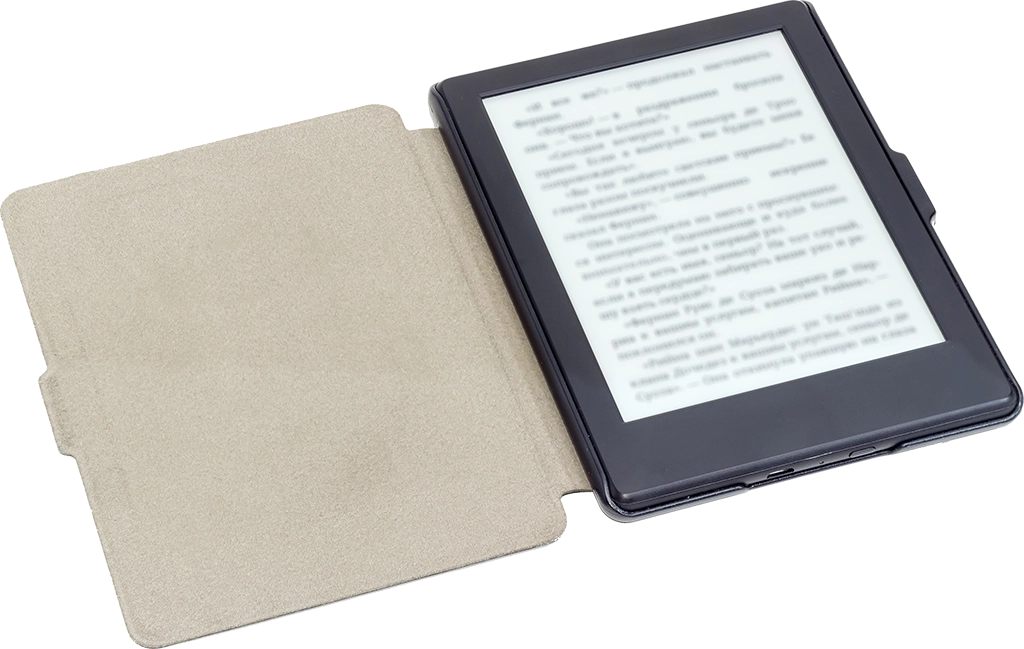
Tablet and e-reader designs must strike a different balance. Their passive cooling systems are built around low-power processors, which generate less heat but are also less tolerant of rapid temperature swings. The goal is to keep these devices functional and quiet without compromising performance during extended, such as reading in direct sunlight or video calling indoors with poor airflow.
Even audio devices like headphones and smartwatches include basic thermal considerations. While they generate little heat themselves, the batteries inside still have thresholds, and cases must be designed to prevent discomfort against the skin during charging or extended wear.
Thermal engineering is one of the least visible yet most important aspects of modern device design. When done well, it goes unnoticed; when it fails, users are left with throttled performance, uncomfortable heat, or shortened device lifespans. Understanding the design principles at play helps explain why some devices cope better with temperature than others and why investing in better build quality can pay off in the long run.
Stay Aware of Battery Performance with Energy Monitor
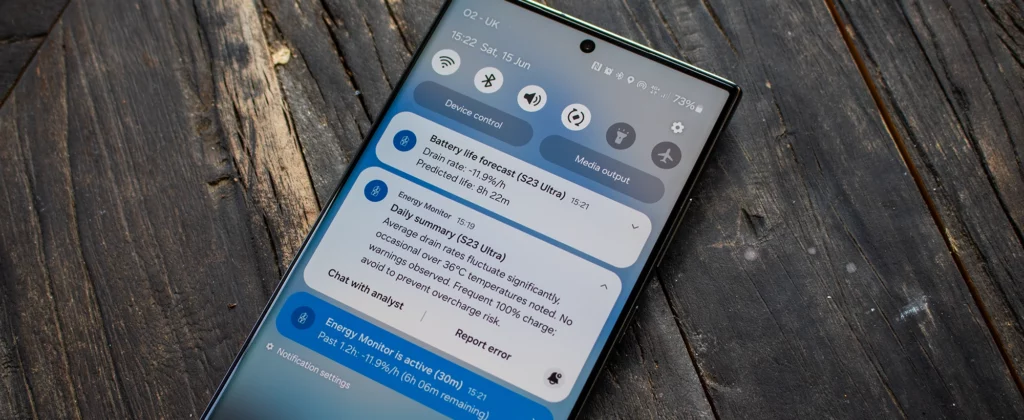
Energy Monitor for Android and Wear OS is our solution for staying on top of battery performance. Personalised AI-powered notifications alert you to rising battery temperatures, rapid power drain, and identifies potentially harmful charging patterns. These early warnings helps you to spot potential problems before they can cause lasting damage, and encourages better maintenance habits. With this extra awareness of how your device responds to heat and cold, you’ll know which simple steps to take to extend your battery life and keep performance steady in the long run– no matter the weather.
Download Energy Monitor 5 for Android and Wear OS on Google Play:

Follow us on Instagram, Facebook and LinkedIn.