✅ Latest version of Energy Monitor
Energy Monitor 5.2 is now available on the Play Store worldwide. In this update we’ve pleased to bring you the #1 most popular feature requests over the past year: Bluetooth Device Monitoring. The Bluetooth Device Monitor lets you monitor earphones and other kinds of Bluetooth peripherals in the handheld app. We’ve also added a Notification History screen showing all alerts received in the past week, and new weekly AI summary notifications.
Here’s what’s new in Energy Monitor 5.2:

Energy Monitor is a performance and temperature monitor for Android phones, tablets and Wear OS smart watches; especially designed to be highly efficient in its energy footprint. The app measures your power consumption to give you an overview of the day ahead, and now gives you better insights and actionable advice to help you to keep your device batteries in good health for longer.
Bluetooth Device Monitor

You can now monitor almost any Bluetooth peripheral– earphones, speakers, and more– with Energy Monitor 5.2. Energy Monitor reads battery data over standard Bluetooth protocols. However, some manufacturers restrict access to battery status, preventing the app from monitoring certain devices. Once connected, compatible devices will automatically appear in your device list. You can check compatibility via the General Settings menu by selecting ‘Compatible Bluetooth Devices’:
Unlike other devices, Bluetooth devices work differently in Energy Monitor because the app runs on your phone, not the device itself. Check out our full guide to monitoring Bluetooth Devices here:
Notification History

Over the years we’ve gradually expanded the range of devices you can monitor with Energy Monitor: your watch, phones and tablets over the cloud, and now Bluetooth devices. With every new device you add, the more notifications you’ll be likely to receive over the course of a day.
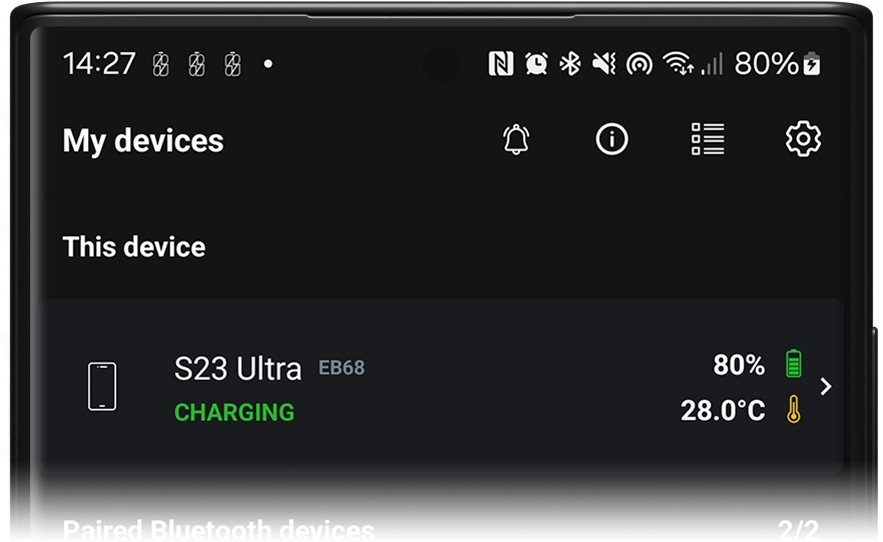
To make it easier to keep track, we’ve added a new screen for Notification History. Tap on the 🔔 bell icon on the top bar (1st icon on the left) of the Device List to access your notification history and see all notifications received on the device in the past 30 days.
Changes to the Device List
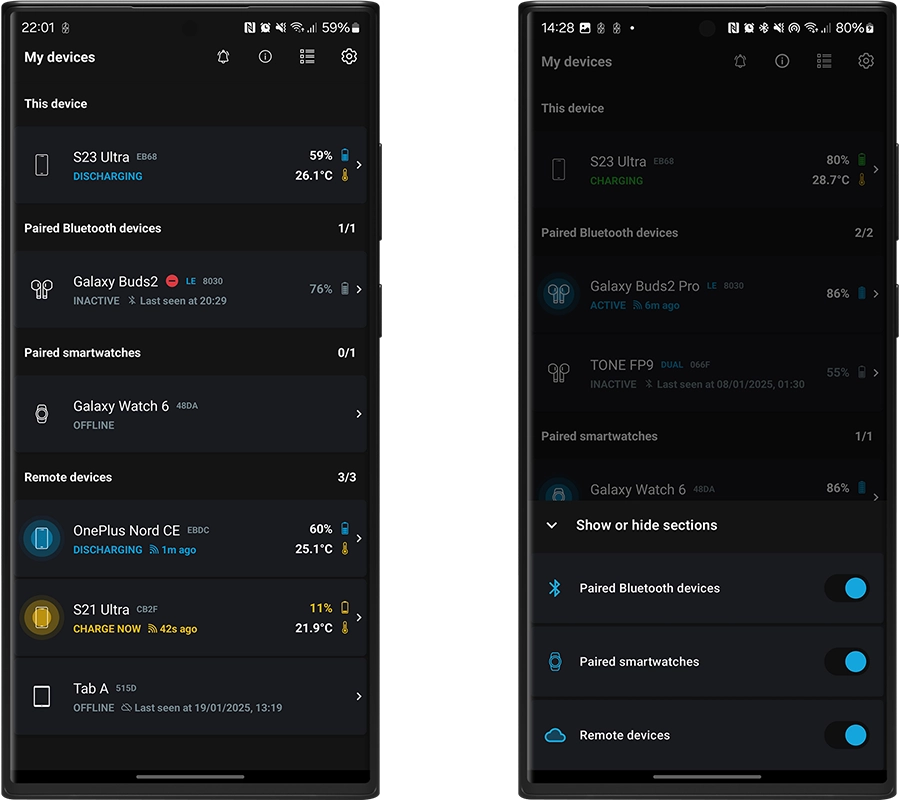
We’ve made some changes to the device list to accommodate the addition of Bluetooth Devices and Notification History:
- The Refresh Icon has been removed from the top bar. Swipe down to refresh the device list as of this version forward.
- Notification History has been added to the top bar (bell icon, 1st on the left).
- The Visible Sections panel has been added to the top bar (list icon, 2nd from the right). You can remove sections you don’t use, such as the smartwatch section if you don’t have a smartwatch, or the bluetooth devices section if you have no devices paired with your handheld.
- Devices running low on power will now display ‘Charge Now’ warnings, along with more prominent indications in amber or red.
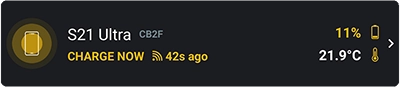
- Status indicators will appear next to each device name if monitoring is paused, blocked by settings, or affected by other detected issues. Tap on the device and follow through to the troubleshooting screen to diagnose any issues.
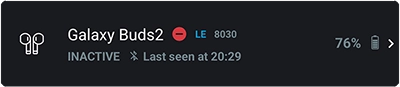
Weekly Summary Notifications
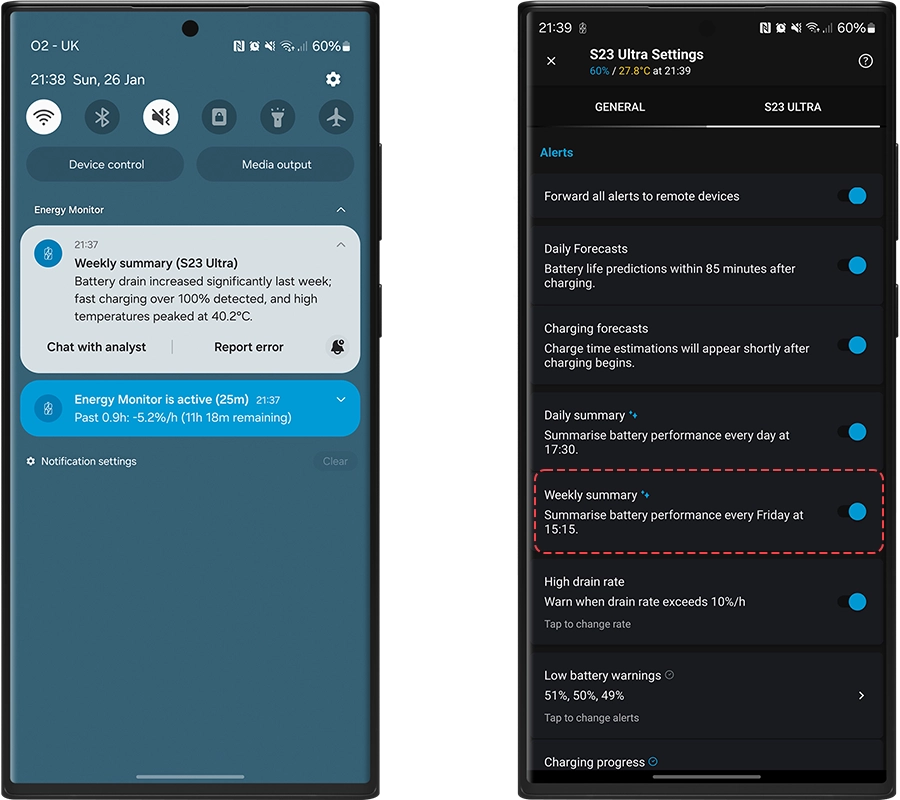
In version 5.0 we introduced several AI-powered features, including daily summary notifications as a pro feature. In version 5.2 we’ve added new Weekly Summary notifications for non-paying users as well.
Every Friday, the AI analyses your past two weeks of battery data. It will identify week-on-week trends and detects potentially problematic patterns. Based on your usage, it provides helpful recommendations to maintain optimal battery health.
Energy Monitor enables Weekly Summary notifications by default. You can toggle these notifications on or off at any time in the Alerts section of the Device Settings menu.
Improvements to AI Features

In this update we’ve put your feedback into action to improve on all of Energy Monitor’s AI features. We’ve added new measures to improve the AI’s analytical ability and prevent common mistakes. Thank you for reporting errors– this greatly helps us to improve the experience for all users of Energy Monitor.
We’ve introduced thumbs-up and thumbs-down buttons to each AI-generated analyses so you can send positive as well as negative feedback. This helps us double-down on what the AI does best, and improve on any of its shortcomings as it develops. AI is a constantly evolving work-in-progress, and will continue to evolve with the industry and in response to your feedback.
Shape the Future of Energy Monitor
We hope you enjoy monitoring your Bluetooth Devices with Energy Monitor 5.2. Thank you again for writing in with your suggestions, we’ll continue to deliver improvements as soon as we can.
Please take our new survey on how you use Energy Monitor– your feedback will be most useful in helping us to create an even better experience.
Thank you for choosing Energy Monitor. Enjoy the update!
Download Energy Monitor 5.2+ for Android and Wear OS on Google Play:

Follow us on Instagram, Facebook and LinkedIn.