Mariner GPS Dashboard features an automated logbook capability that records your progress, position, engine running time, and weather info between regular intervals. As of Mariner 3.6, you can export your logbook data in a versatile and easily-readable Plaintext format (.txt).
Topics:

The plaintext format
Plaintext is the most ideal of all the export formats for blogging and presenting. It’s ready to be pasted straight on to a blog, or styled and converted into a PDF or word document.
This format was inspired by the cruise blog of M.V.Kevayling, which features JSON exports from Mariner on some of their trips. We included it to make it seamless for bloggers to present, and easier for audiences to read.
Example
Southbound to East Cowes
13:06 - 14:20 31/05/2021
Distance: 8.96 NM
Duration: 01:14:43
Recorded time: 01:06:07
Idle time: 00:08:36
Average speed: 9 Kt
Top speed: 9 Kt
Device: HUAWEI CLT-L09
Recorded with Mariner GPS Dashboard
------------------------------
31 May 2021
------------------------------
Entry at 13:06
Position: 1°6'58" W, 50°47'27" N
Heading: 43° NE
Elapsed time: 0h 00
Elapsed distance: 0 NM
Engine: On
Elapsed time: 0h 00
Weather: Few clouds
Temperature: 23.1 °C (Feels like 22.8 °C)
Wind: 8.57 Kt / 99° E
Cloud coverage: 20%
Visibility: 5 NM
Humidity: 55%
Pressure: 1022 hPa
Notes: Journey started
------------------------------
Entry at 13:16
Position: 1°6'35" W, 50°46'26" N
Heading: 223° SW
Elapsed time: 0h 10
Elapsed distance: 1.38 NM
Engine: On
Elapsed time: 0h 10
Weather: Few clouds
Temperature: 23.1 °C (Feels like 22.8 °C)
Wind: 8.57 Kt / 99° E
Cloud coverage: 20%
Visibility: 5 NM
Humidity: 55%
Pressure: 1022 hPa
The header includes your overall journey statistics, followed by each of your log entries chronologically. Each entry consists of your recorded progress, position, tracked engine running time and weather data.
🔗 Learn more about the logbook features.
How to export
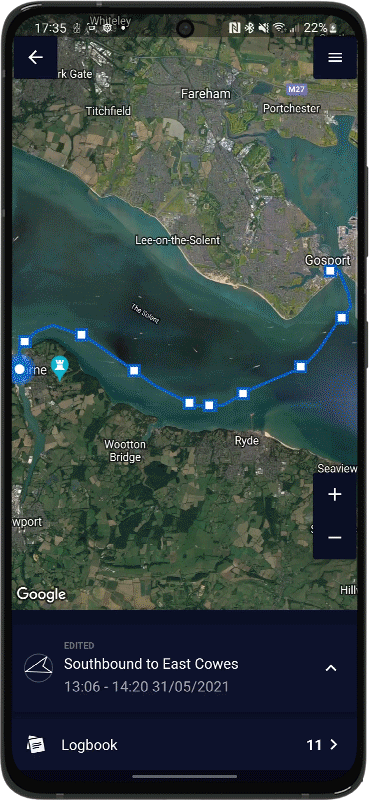
After you’ve completed a journey, tap ‘Records’ on the main dashboard to open your trip history. Tap on the journey, and then ‘Export to file’ for a full list of available formats.
🔗 See all available export formats.
Sharing on the web
As of Mariner 3.7 you can also create a URL link to your journeys for viewing in a web browser. Learn about the capabilities of the Cloud Journey Viewer and how to create web links here:
Mariner GPS Dashboard is part of the RAMS (Road Air Marine Speedometers) range of mobile and wearable GPS Dashboards tailored specifically to different modes of transport; Velocity for land vehicles and Mariner for marine vessels.
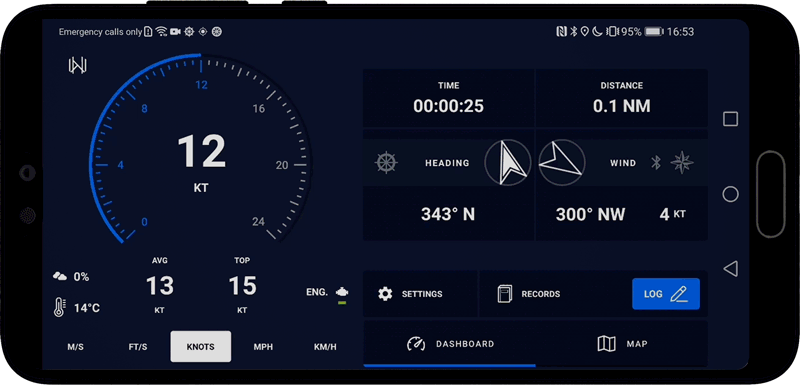
We’re excited to see how sailors around the world can make the most of this new feature to share their adventures with family and friends. We always welcome your suggestions to make the experience even better.
Download Mariner GPS Dashboard on Google Play

Follow us on Instagram, Facebook and LinkedIn.